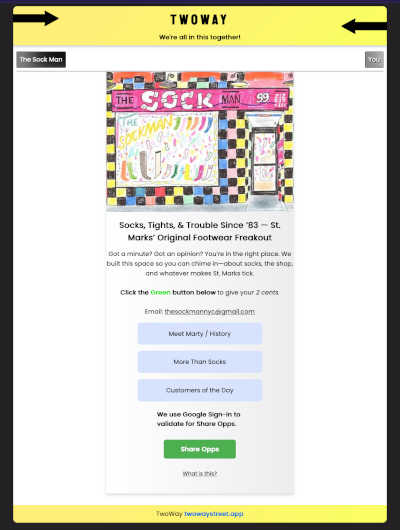TwoWay
Community Intelligence

 Admin
Admin
How To...
Setup Your Scene
Account and Scene Regi takes one minute, including validation with Google. Watch us setup Dora's Flower Shop on TwoWay Street.
See VidEditing Your Welcome Screen also takes a minute or two, being thoughtful. You'll want to have a photo (.jpg) to upload or link to..
See VidMake a Share-Opp
Rating opp. Have the respondent give a score from X to Y about 3 things. Set whether to allow respondents to take anonymously, and whether they can see total results.
See VidSelect opp. Simple 2 choice yes/no. Uses a video-words prompt to gather ayes and nays.
See VidRank opp. Sets 5 Things to Be Sorted by Preference.
See VidView Repondents
Browse through your respondents. Click through each share-opp they have taken, to see how they responded (unless you let them respond anonymously and they did..)
See Vid